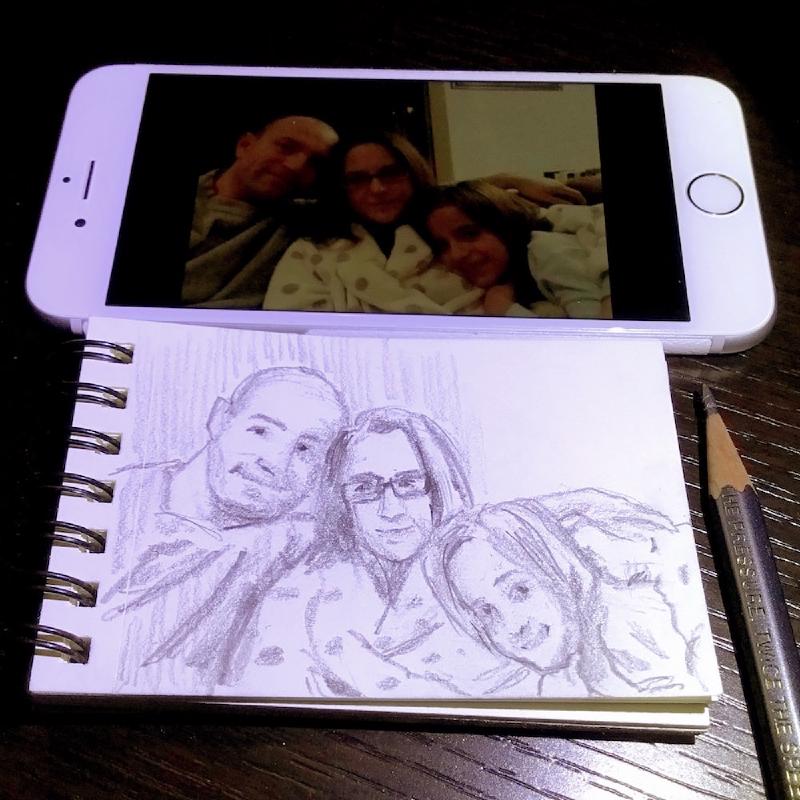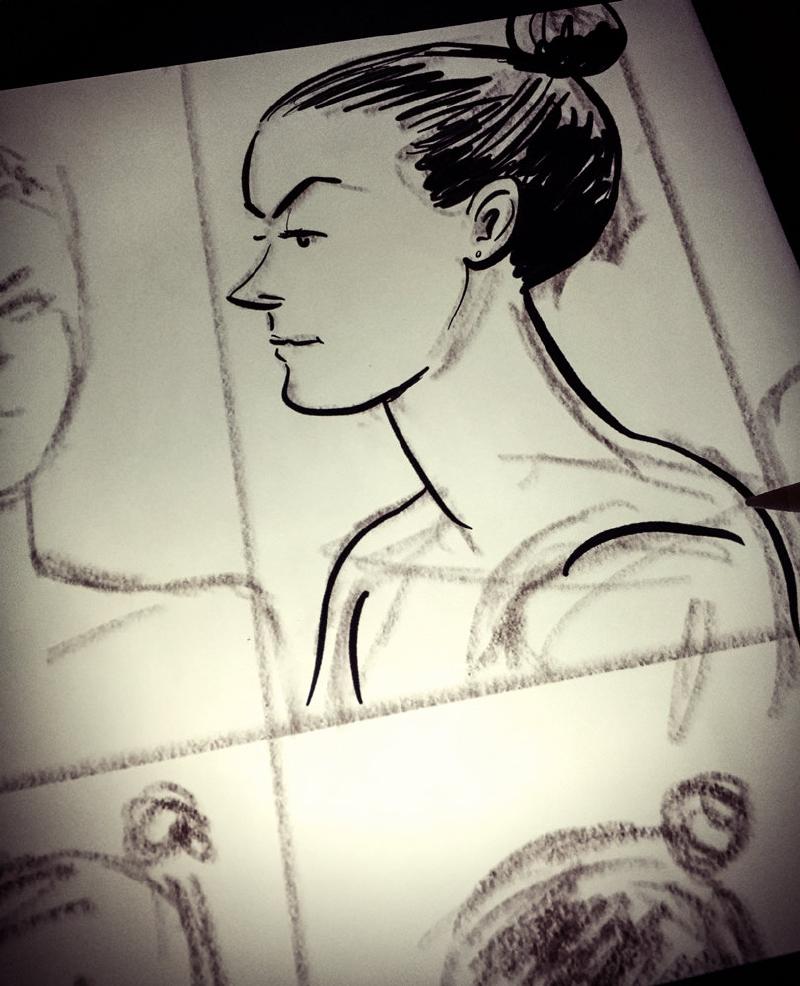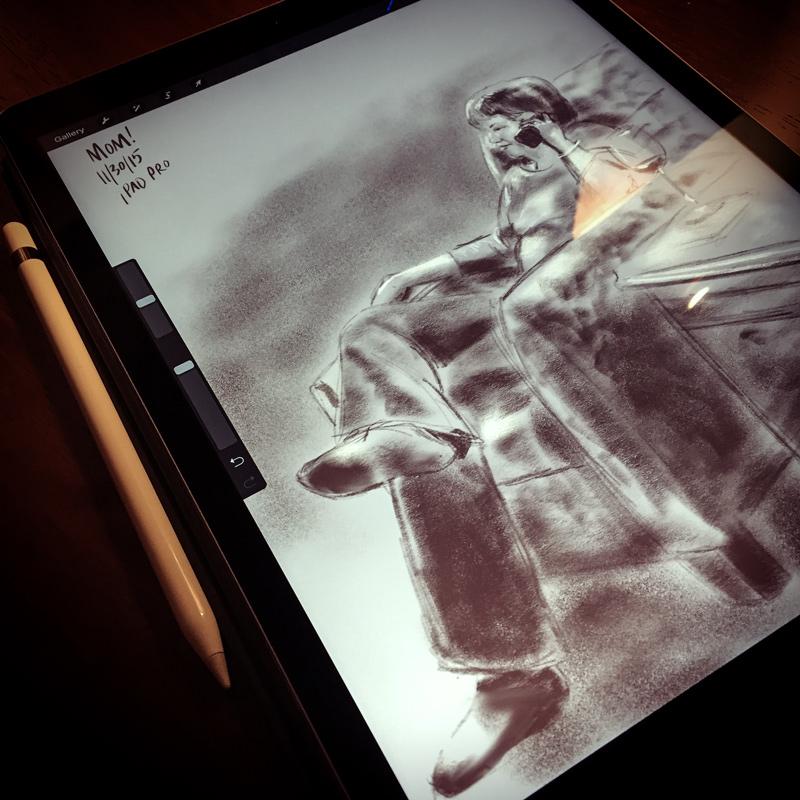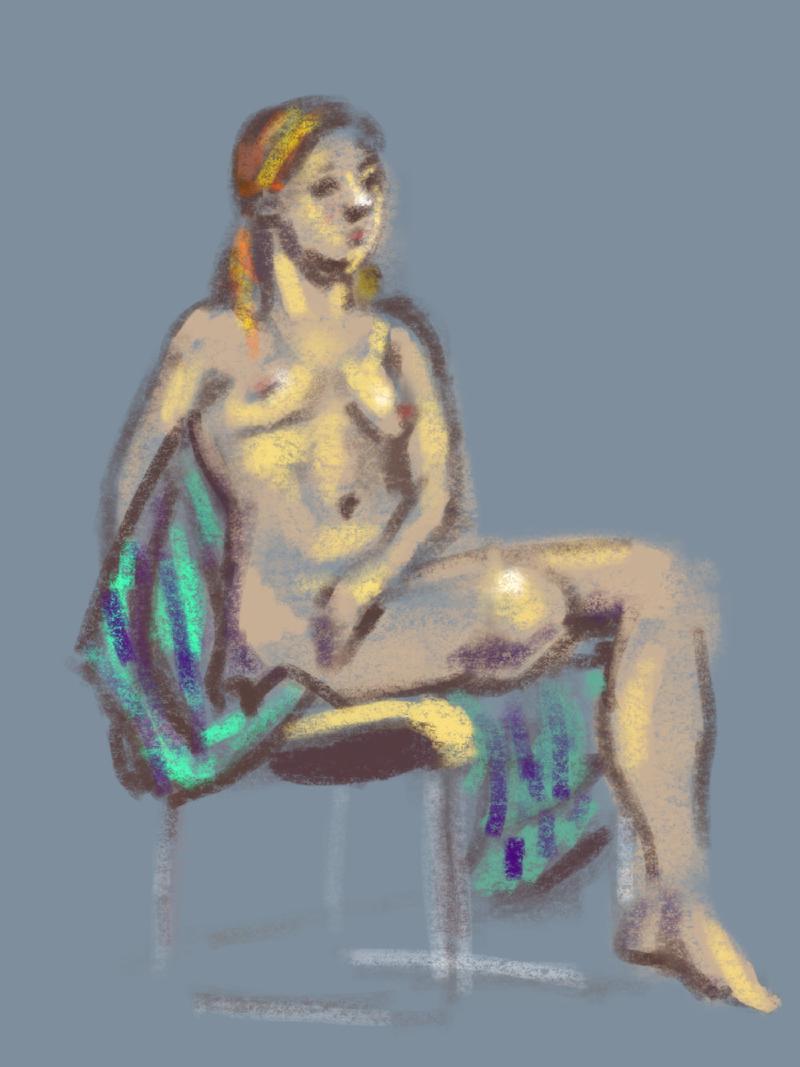From what I understand, a lot of actual artists use thumbnail-sized sketches to work out their compositions without getting too bogged down with detail. Perfect use for my new 3.5" x 2.5" pad. Next stop, grains of rice!
Practicing heads in art class today; I added some digital ink to one of them after the fact.
All the septuagenarians in my art class will be fascinated by the method used to draw this, thus distracting them from the fact that it’s a lousy drawing! Thanks to Mom for continuing to pose with the phone long after my sister hung up.
Did I mention I bought the iPad Pro?! And the Pencil! I’ve had it for over a week, but after a busy Thanksgiving week in California I feel like I’ve barely put it through its paces.
Tonight I attended a figure drawing session and spent the entire 2 hours sketching in Procreate. For the final, 25-minute pose, I decided to turn off my pesky left brain and paint with colors that weren’t necessarily there. It’s something I should do more often; most of the rest of my sketches tonight looked pretty stiff by comparison. Here’s the condensed version:
So far I’m very happy with the way the iPad Pro and Pencil feel as drawing tools. When paired with an app as snappy as Procreate, the disconnect I sometimes feel when drawing digitally has been largely minimized. Downside: all the blame for clunky art now falls on the artist!
Just in case my niece and her friends can’t entertain themselves, I’ve been enlisted to draw some animals for a birthday party game.